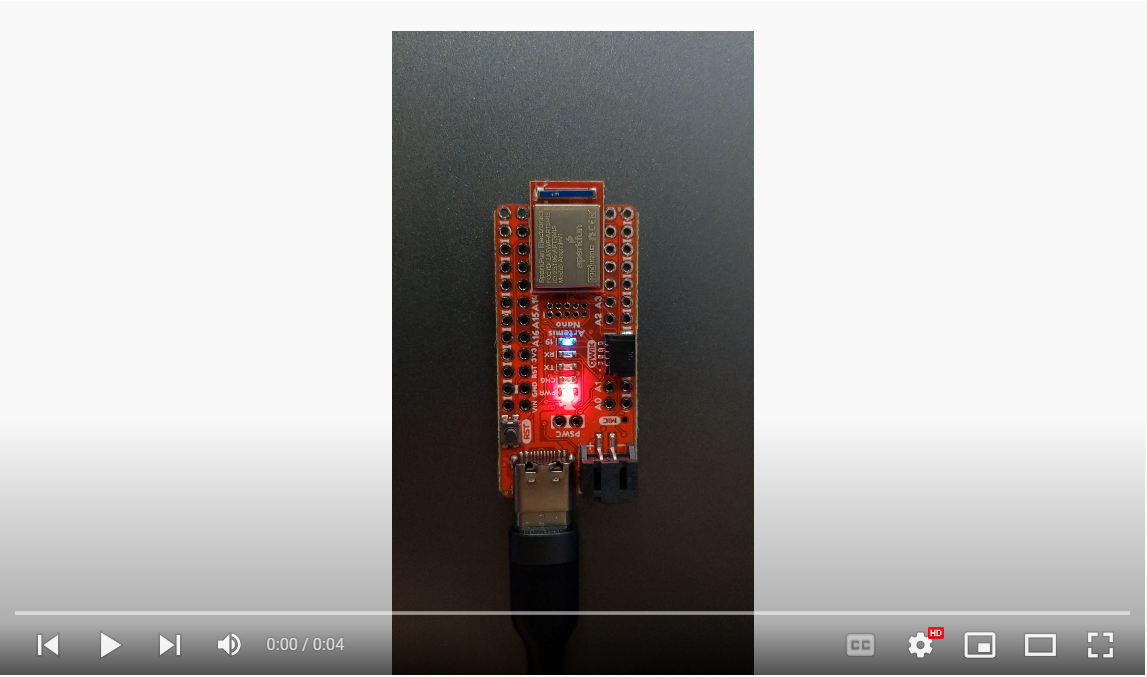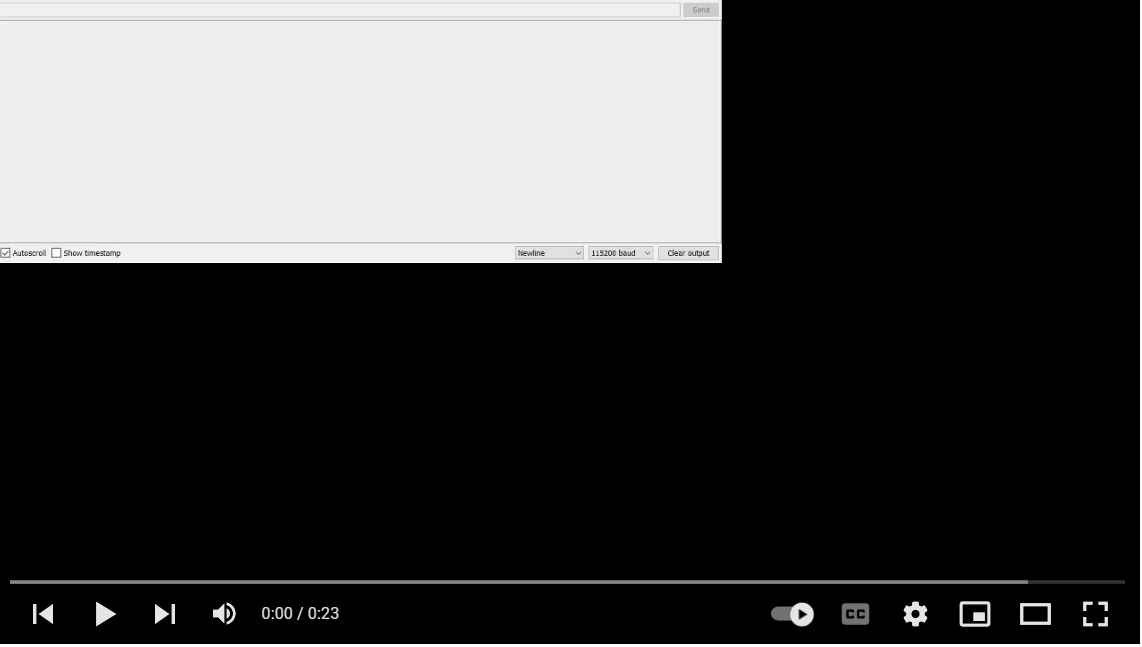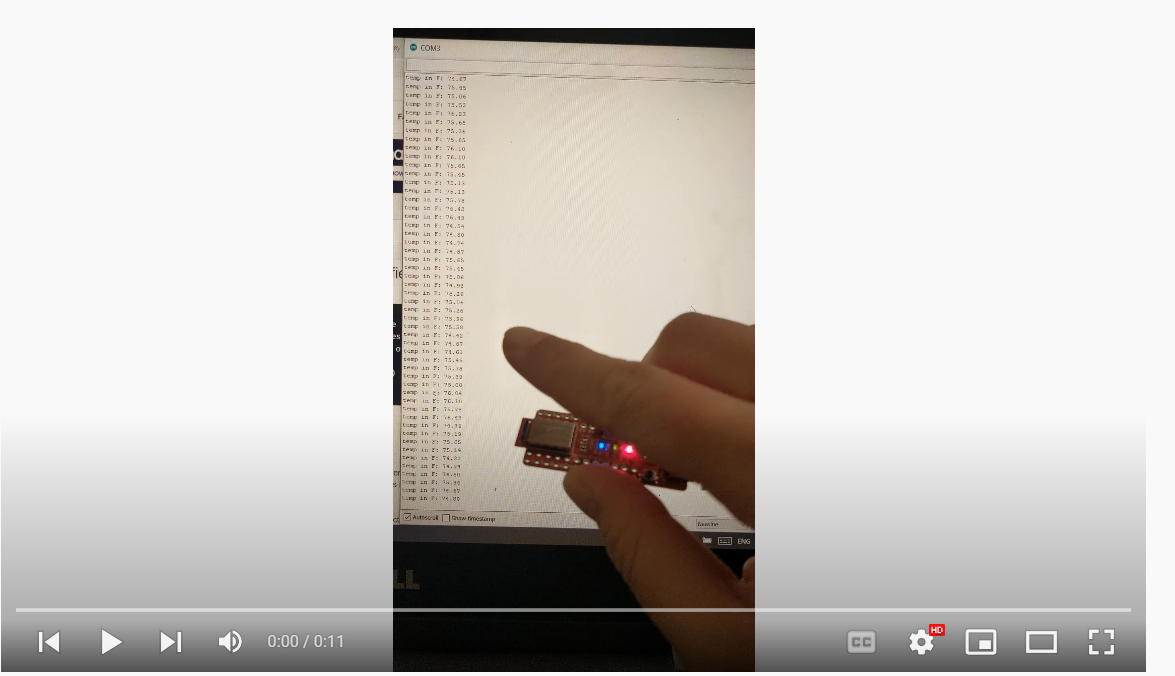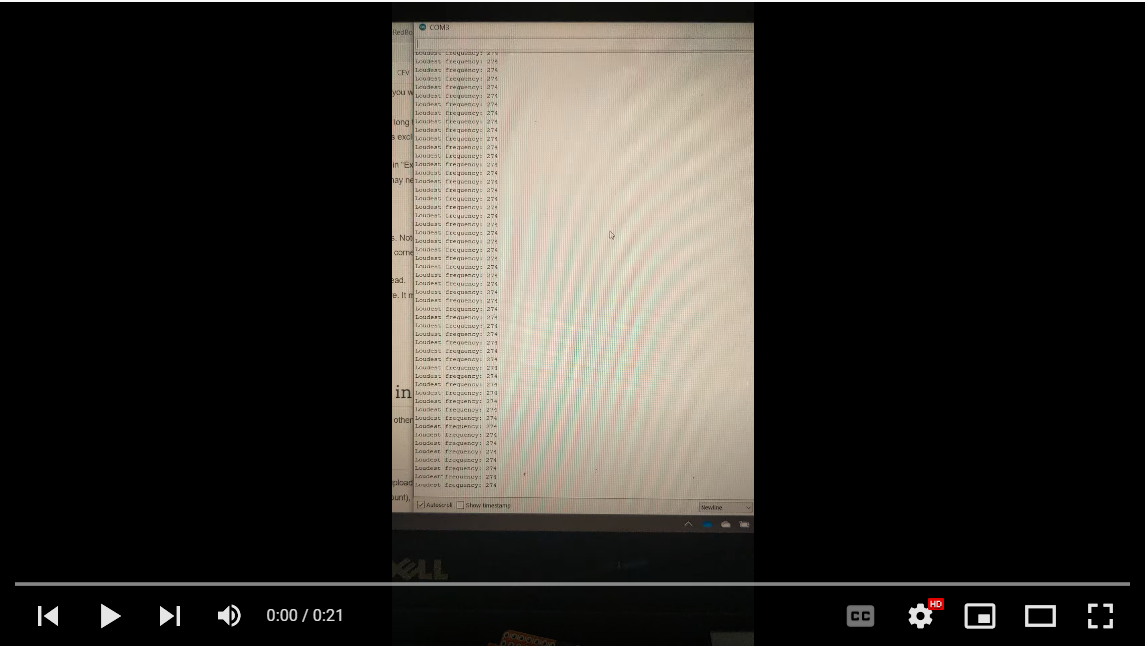ECE4960_FastRobots
layout: page title: “Lab 1” permalink: /ECE4960_FastRobots/lab1/
Lab 1: Artemis Setup
The objective of this lab is to setup the Artemis test and basic functions using Arduino IDE. The lab consists of 4 poritons: blink the on-board LED, read/write serial messages over USB, display the output from the onboard temperature sensor, and measure the loudest frequency recorded by the Pulse Density Microphone.
Blink it Up
Upon first try of running the example code, I got gibberish out of the serial terminal. Upon closer look, I needed to adjust the baud rate. I set the data rate to 11520 baud.
Serial
In this exercise, I uploaded and played with the Serial example in the example library. The sample code implemented an “echo” in the serial monitor. This can be seen in the video: everything inputted into the serial monitor is spit out in the output.
analogRead
I modified the analogRead example code slightly for this portion of the lab. The original code printed the raw temperature and the voltage. I printed the output of getTempDegF(), a function that computes the temperature in Fahrenheit.
MicrophoneOutput
In this exercise, I demonstrated a few different frequencies of whistle. Each time, the Serial monitor reflected the highest frequency at the moment.